Hello :)
After having tried many .ini files and not getting the desired performance with decent graphics quality, I've tried putting together one of my own with variables set in such a way it allows me to enjoy TSW4 with minimal stutter and higher framerate in busy areas. I would like to share this one with all of you! I play TSW4 on a gaming laptop with a GeForce RTX 2080 with Max-Q Design graphics card, so not incredibly fast. But, with this .ini file I can play like I've just installed a better graphics card where I don't have to do much about the settings in-game.
V2.0 till V2.2
- GarbageCollection and number of components processed per frame variables were set way to high, now set to reasonable levels.
- Turned back on the Texture Streamer, because of memory issues.
- Added Streaming pool settings to aid with memory management.
- Enabled pre optimization of PSO's.
- Made small changes to improve performance.
- Added r.Streaming.DropMips=1
- Added r.Streaming.AllowParallelStreamingRenderAssets=1
V2.3 (Major Update), last version with lower graphics settings
- Many changes have been made, some of which have been contributing towards increasing FPS without loss of quality.
- Added commands for Ticks.
- Added commands for ViewDistance.
- Added commands for AmbientOcclusion.
- Added some more commands that have next to no impact on performance, but collectively do change the behaviour of the game (at least on my end).
- Made minor tweaks to already existing variables.
V2.4 (Ultra), performs ironically better than V2.3
- Added network commands.
- Added commands to control requests.
- Added r.D3D12.AllowAsyncCompute=1
- Improved overal quality.
- Readded r.PathTracing.VisibleLights
V2.5 & V2.6
- Fixed weird transition in shadows.
- Enabled incremental destruction of objects, together with doing things slightly different with GC as this still remained somewhat of a bottleneck.
- Increased render distance slightly.
- Improved image quality.
- Fixed flare effects comming from light sources.
- r.OcclusionCullParallelPrimFetch set to 0 (enabling this is what I believe has been causing flickering for some users, however if you do still experience flickering, let me know).
V2.7
- Improved level of detail (effort in minimizing aliasing around objects like fences).
- Solved high memory usage problem.
- Minor tweaks.
Note that most of the initial lag isn't gone until after a whole route has been travelled through, because of the shaders.
Installation Instructions
Enable DX12 (enter -DX12 in Steam launch option).
For information on how to enable DX12, please visit the page below:
https://help.steampowered.com/en/faqs/view/7D01-D2DD-D75E-2955Delete DirectX Shader Cache with Disk Cleanup (can be found by using Windows Search, or with shortcut 'Windows key + S').
Rename file to Engine.ini
Paste the .ini file in: C:\Users[USER NAME]\Documents\My Games\TrainSimWorld4\Saved\Config\WindowsNoEditor
Files
Mounettliss_HighFPS_V2.7.ini 5 KB · Added 17 hours ago · Downloaded 34×Previously uploaded files have been downloaded 2,859 times before being withdrawn.
Comments
Hi I have found the start up dialog box in Steam but am not sure what the actual command to enter that enables DX12. Can you advise please. Thank you
If you enter -dxlevel 120 it should work
thanks very much
Awesome settings, I did change the foliageLodDistantScale from 1.5 to 4 other than that my system is stable and looks amazing. Thanks
Glad you like it :)
This seems lovely my new go to ini file!
Thank you so much. You upgrade the game quality and you're a rescuer. Now, this makes me want to play the game more.
Have a nice days and good luck.
Hello, everytime when I run game with your setup, it says to me memory issue and game won't launch. Is that known? My GPU is RX 6700XT 12GB and CPU Ryzen 5700X.
I turned off the texture streamer, this causes textures to be fully loaded and kept in memory. This may very well be the reason. Please try changing the 0 after r.TextureStreaming into a 1.
thanks!
i just realized this for low mid end pcs? i have 4090 card should i not use this?
V2.3 and earlier versions are for low/mid end pc's. You can use it, but I think you would then be missing out on the benefit of being able to render more at the same time whilst having a higher framerate. Future versions (V2.4 and onwards) will have ultra settings, it will be good for both low/mid and high end pc's, as the performance has become even better as I manage finding more ways to increase FPS and reduce hitches.
ah ok ill keep lookout then for V2.4 :)
Hello you have conjured up an almost perfect config (v2.4), thank you very much for your effort. I have only one problem with light flashes and flickering signals. I hope that can still be fixed. Keep up the good work.
I don't see lights flickering or are you talking about those flares coming from light sources?
Yes, they really do seem to be reflections, I didn't notice them the first time except for the flashing. Especially extreme on the Semmeringbahn. Payerbach Reichenau station. It's like being in a disco.
Update 18:40 :
Ok, I found out that this effect occurs when anisotropy is switched off. I have completely removed this block and everything is running fine. Thanks again.
Screen keeps flickering whenever I zoom out from my train and when I lower my screen percentage in game to 50% it stops flickering
Hey, have you got any of your in-game graphics settings turned down?
No what ones should I lower?
Everything should be set to high or ultra if possible. When I look at your screenshot the nearby shadows look a bit too blurry from what they should be and the textures seem to have a low res, which has me thinking whether or not you've got any other mods installed related to graphics that may be causing this issue. Or perhaps try removing Godmode.sav (if you have the Godmode mod installed).
Oh okay I will give that a try! Thanks I will let you know if it worked
It didnt work anything else?
Update
Try deleting DirectX Shaders Cache with Disk Cleanup. Or remove all commands in the ini file and add
[SystemSettings]
net.DelayUnmappedRPCs=0.
No sorry didnt work
Try using these commands to see if there is any change:
[SystemSettings]
r.AllowOcclusionQueries=0
fx.Niagara.SystemSimulation.BatchGPUTickSubmit=1
p.NetUsePackedMovementRPCs=0
Engine.DoAsyncLoadingWhileWaitingForVSync=0
Btw, do you have DirectX 12 enabled?
Yes DX12 enabled
Oh yes it worked it stop but I have a feeling I lost like a few few FPS but thats completely fine thanks for the help!
Could you please find out which one of those 4 fixed it so I can put it in the next update?
Okay let me find it out for you just give me a few
So the occlusion one changing the value to 0 worked and it stopped flickering
Thanks very much for your help!
Broken my TSW - getting awful flickering effects even without INI settings now!
I'm thinking that you've got the same issue as Rafaelbnscfr22 above, so try removing all commands in the ini file and add
[SystemSettings]
r.AllowOcclusionQueries=0
Sorry for the inconvenience!
No worries!!
It's all worked and it looks absolutley stunning now :)
This doesn't seem to work for me, the flickering keeps returning unless I keep the occlusion command which is destroying FPS, however your INI settings do make it look fantastic so its worth it, but hopefully I missing something to fix this for good.
Perhaps try lowering the number of queries with r.NumBufferedOcclusionQueries=3, whilst having the other one set to 1.
This caused flickering even with them both set to 1, its bizarre, leaving r.AllowOcclusionQueries=0 in fixes it so at least its not persistent xD
Did you even try 0 queries? This did not seem to cause a massive frame drop for me. Otherwise try;
[SystemSettings]
r.AllowOcclusionQueries=1
r.NumBufferedOcclusionQueries=1
r.OcclusionCullParallelPrimFetch=0
some steam launch commands to use or try with TSW 4
-DX12 -high -USEALLAVAILABLECORES -threads 16
Thanks for those commands, I notice that things are loading a bit faster with the core command
This is a very useful preset. However, my graphics card (the laptop 3060 RTX) only has 6GBs of VRAM. What changes should I make to the ini file?
I now realize that after having tried solving the memory issue, I actually didn't completely solve it. There is a group of commands in the INI file for the streamer, replace the entire group with the following commands, let me know if the game then works;
r.D3D.ForceDXC=1
r.Shaders.FastMath=0
r.Streaming.FullyLoadUsedTextures=0
r.TextureStreaming=1
r.Streaming.Boost=1
r.Streaming.DropMips=1
r.Streaming.HiddenPrimitiveScale=0
r.Streaming.AmortizeCPUToGPUCopy=1
r.Streaming.MaxNumTexturesToStreamPerFrame=20
r.Streaming.OverlapAssetAndLevelTicks=0
r.Streaming.UseAsyncRequestsForDDC=1
r.Streaming.PoolSize=1024
r.RenderTargetPoolMin=512
r.Streaming.MaxTempMemoryAllowed=2048
r.Streaming.UseBackgroundThreadPool=1
r.D3D12.Depth24Bit=0
r.D3D12.AllowAsyncCompute=1
D3D12.ZeroBufferSizeInMB=64
It does seem to help the game maintain a fairly solid 60 FPS; however, it appears some textures end up being very low-res as a result.
https://imgur.com/a/fUC96G6
r.Streaming.MaxTempMemoryAllowed=2048 has to be removed, it's apparently a constraint.
Alright, that seems to have done the trick! The game runs perfectly now. Really appreciate your help in adjusting it.
Add a comment
If you wish to leave a comment, please log in .
About this mod
- Created
- 15 Dec 2023
- Updated
- 17 hours ago
- Game
- Train Sim World
- Type of content
- Other
- Train Sim World compatibility
- Train Sim World 4



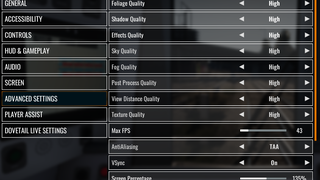
Nice settings. Thank you
Thanks, you're welcome :)